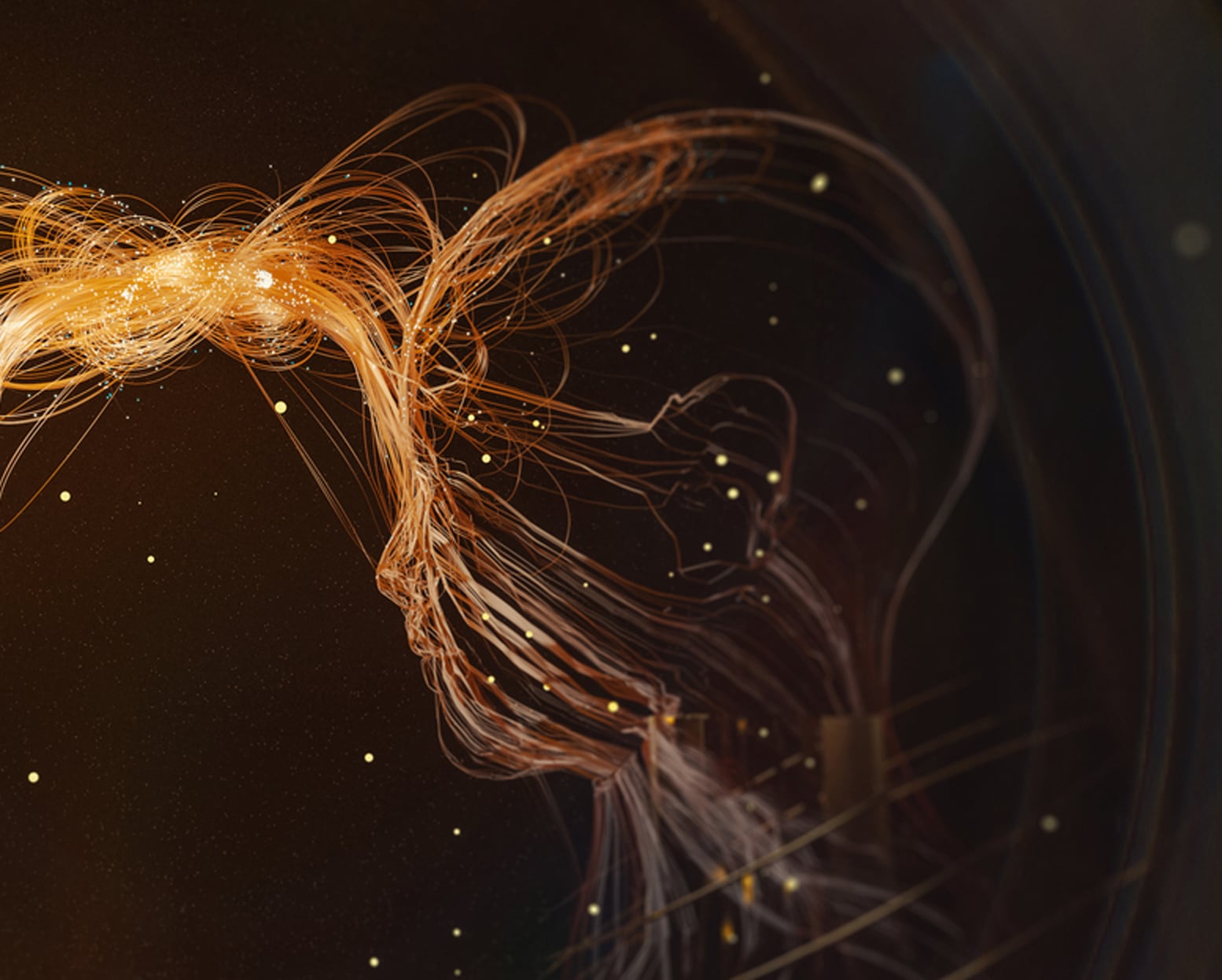VB-MAPP is an apt name (and probably no accident) because it really is a map – of where a child started, where they are now, and what the route is to get to our anticipated destination.
The essence of the map is the graph-like grid. Although our supervisors are so familiar with it they can interpret the grid in a matter of moments, it might be somewhat confusing at first glance. However, there are just a few things that will allow anyone to take in the detailed information about a child and their progress that is portrayed on the grid.
How to read the grid (picture below for reference).
There are columns (vertical) and rows (horizontal), and these are made up of individual boxes. Each of the boxes corresponds to a particular skill. So if a lot of the boxes on the page are filled in, that means a lot of skills have been developed. If a lot of the boxes are blank, that means we have a lot to work on with that child (which is okay – lots of children have almost no boxes filled in when we first take them on as clients). Each time we do an assessment, we add up the total number of boxes and you can see those scores in the upper right-hand corner of the page the grid is on. This gives you an overall idea of each child’s functioning (especially in comparison to their previous score).
Taking it one step further, you’ll notice the boxes are divided into three sections or levels – lower (Level I), middle (Level II), and upper (Level III). The boxes in the bottom section correspond to skills that kids typically develop between zero to 18 months. So if a child has all the boxes filled in up to the top of the bottom section (Level I), that means their language skills are similar to a typical one and a half year-old child. The boxes in the next section (Level II) correspond to skills of kids in the 18 to 30 month age range. That means in the middle section, the less boxes that are filled the closer the child is to one and a half year-olds, and the more boxes that are filled, the closer the child is to a two and a half-year old. Finally, typical 4-year-olds have acquired all the skills on the grid and so all the boxes would be filled in on the entire page if a child has those skills. This upper third of the grid, Level III, begins at 30 months and ends at 48 months.
Regarding the rows and columns: The columns each correspond to a different skill. For example, the first column is tacts. If a child’s completed boxes was at the height of the 4th box in the first or tact column (almost at the top of the first level), that would mean his tact skills are slightly below those of a one and a half-year old. And we can easily look up exactly what that skill is in the VB-MAPP booklet, or it is likely if you ask the supervisor, they know what that skill is off the top of their head.
Another thing about the columns is that, ideally, they should be an even height going across the page. If 7 boxes are filled in on the first column, we would really like all the other columns to have close to 7 boxes filled in. That’s because, again, the height of the column corresponds to skills at a certain age and an even distribution of skills allows children to benefit from the skills building on each other, increasing potential for further language growth (more on this in another blog for those who are interested).
Finally, you’ll see the boxes are filled in with different colors. The colors nearest the bottom of the grid are the colors of the first evaluation and the colors at the top are from the more recent assessments. There is also a key to the dates and colors in the upper right-hand corner and the assessments are done roughly every six months.
If this makes sense to you and if you have VB-MAPP for your child (in a report or in a binder), it would be great to go look at it right now and get a sense of where your child has been, where they are, and where they’re going.